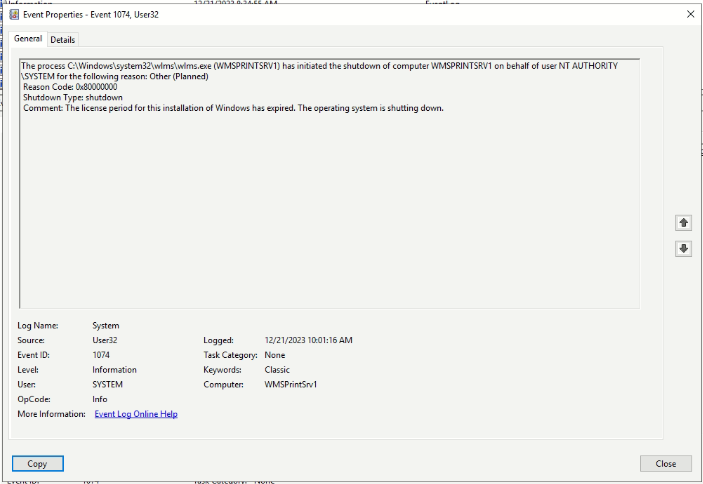Windows Server 2019 auto Shutdown Every Hour
the problem because of license Expired.
Log Name: System
Source: User32
Date: 12/21/2023 10:01:16 AM
Event ID: 1074
Task Category: None
Level: Information
Keywords: Classic
User: SYSTEM
Computer: WMSPrintSrv1
Description:
The process C:\Windows\system32\wlms\wlms.exe (WMSPRINTSRV1) has initiated the shutdown of computer WMSPRINTSRV1 on behalf of user NT AUTHORITY\SYSTEM for the following reason: Other (Planned)
Reason Code: 0x80000000
Shutdown Type: shutdown
Comment: The license period for this installation of Windows has expired. The operating system is shutting down.
Event Xml:
<Event xmlns="http://schemas.microsoft.com/win/2004/08/events/event">
<System>
<Provider Name="User32" Guid="{b0aa8734-56f7-41cc-b2f4-de228e98b946}" EventSourceName="User32" />
<EventID Qualifiers="32768">1074</EventID>
<Version>0</Version>
<Level>4</Level>
<Task>0</Task>
<Opcode>0</Opcode>
<Keywords>0x8080000000000000</Keywords>
<TimeCreated SystemTime="2023-12-21T03:01:16.970844000Z" />
<EventRecordID>187769</EventRecordID>
<Correlation />
<Execution ProcessID="756" ThreadID="892" />
<Channel>System</Channel>
<Computer>WMSPrintSrv1</Computer>
<Security UserID="S-1-5-18" />
</System>
<EventData>
<Data Name="param1">C:\Windows\system32\wlms\wlms.exe (WMSPRINTSRV1)</Data>
<Data Name="param2">WMSPRINTSRV1</Data>
<Data Name="param3">Other (Planned)</Data>
<Data Name="param4">0x80000000</Data>
<Data Name="param5">shutdown</Data>
<Data Name="param6">The license period for this installation of Windows has expired. The operating system is shutting down.
</Data>
<Data Name="param7">NT AUTHORITY\SYSTEM</Data>
</EventData>
</Event>