This is Wizard will guide you through the configuration process.
1. Select Create Syteline Database (will guide you to Create Syteline Database)
Select IDO Request Web Service.
Infor Task manager Service.
Click Next.
 2. Key in user name and password of Domain or machine.
2. Key in user name and password of Domain or machine.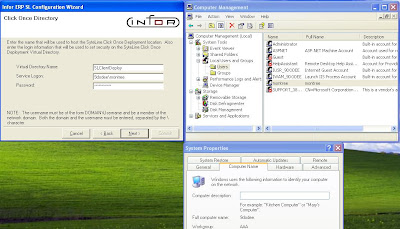
3.Click Next .
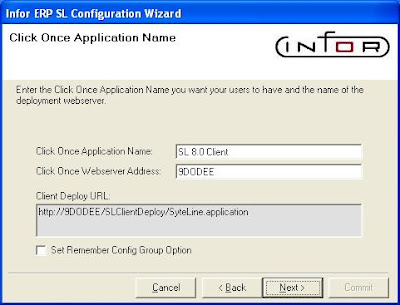
4. This screen use to create Syteline database.
 5. Select Database Type.
5. Select Database Type.Initialized Application Database (blank database only Table Structure).
Demo Application Database (included sample data for testing program).
 Click Next.
Click Next.Next Page
No comments:
Post a Comment