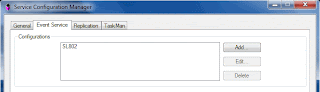iInfor 10 SyteLine ERP on Web
If you are finding the ERP Software to support all client device (Ipad,Iphone, Tablet) or support using on web. I prefer SyteLine ERP Version 8 because we have application on web and User can use this software anywhere anyclient if User can access internet .Sample of Benifit . User can create PR and PO on Web or CEO can check directly the Daily Sale Report from anywhere .
If you want any information let me know.
Monday, October 31, 2011
Can't Start IDORuntimeService SyteLine ERP
Problem : Can't Start IDORuntimeService SyteLine ERP , Install SyteLine ERP Stand alone on Windows XP.
Solution : Event Log Full .
1. Right Click on My Computer -> Click Manage
2. Event Viewer
3. Delete Log of System and Application
4. Restart again.
If you have any problem let me know . I will help to solve that problem.
Solution : Event Log Full .
1. Right Click on My Computer -> Click Manage
2. Event Viewer
3. Delete Log of System and Application
4. Restart again.
If you have any problem let me know . I will help to solve that problem.
Friday, October 14, 2011
How to Install IIS7 on MS Windows Server 2008
How to Install IIS7 or Install Web Server on MS Windows Server 2008 If you are installing Infor10 SyteLine ERP. If you don't install IIS you will can't be run the report and client also can't log in because SyteLine need webserver to run Web Config below step will help you to install iis7 on MS Windows Server 2008
1.Go to Server Manager and Select on Web Server (IIS)
2. Click Next
3. Select Role Service .Follow by below picture as well.
4.Click Next again after that click install button.
5.Waiting untill Installation Successed.
6.Don't forget Register aspnet_iis.exe (recoment .net framwork 4.0) .
Make sure, Already install .net framwork4.0.
1.Go to Server Manager and Select on Web Server (IIS)
2. Click Next
3. Select Role Service .Follow by below picture as well.
4.Click Next again after that click install button.
5.Waiting untill Installation Successed.
6.Don't forget Register aspnet_iis.exe (recoment .net framwork 4.0) .
Make sure, Already install .net framwork4.0.
How to use configuration manager of Infor10 SyteLine ERP
How to use configuration manager of Infor10 SyteLine ERP After Install SQL,SyteLine ERP Software , Install Setup SyteLine so We will continue to configure SyteLine with SQL Database by use Configuration Manager .
1. Go to Tools -> Configuration Manager and Click New
2. Fill in Configuration Name. You will see this when you login.
3. On This Tab . Key in User name and password and name of server after that select the database seem like below picture.
4. On Object Tab . You must to change the server name and database name but must select the Object database after that save.
5. If error , Check Trust db and change database owner.
alter database [PA_App]
set trustworthy ON;
6. Finally ,don't forget add the configuration name to Service Configuration.
1. Go to Tools -> Configuration Manager and Click New
2. Fill in Configuration Name. You will see this when you login.
3. On This Tab . Key in User name and password and name of server after that select the database seem like below picture.
4. On Object Tab . You must to change the server name and database name but must select the Object database after that save.
alter database [PA_App]
set trustworthy ON;
6. Finally ,don't forget add the configuration name to Service Configuration.
Thursday, October 6, 2011
ธุรกิจการผลิตกระป๋อง
ธุรกิจการผลิตกระป๋อง
วันนี้เราจะมาคุยแลกเปลี่ยนกันสำหรับการผลิตกระป๋อง ยกตัวอย่าง คือ ปลากกระป๋อง แล้วทำไมต้องมาคุยด้วย ก็เพราะว่าเป็นอีกแง่มุมหนึ่งที่น่าสนใจ แต่วันนี้ผมจะมาพูดถึงในส่วนของการผลิตนะครับ งั้นมาเริ่มกันเลยนะครับ บางธุระกิจเมื่อเราทำการผลิตเราได้ แค่ของดีกลับของเสีย หรือ FG กับ Scrap แต่ในธุระกิจผลิตกระป๋องนั้น เมื่อเราทำการผลิตเรายังจะได้ ของ ดี เกรด เอ ,เกรด บี หรือ เกรด ซี และ ในทุก ขั้นตอนการผลิตจะถูกคัดแยกด้วยช่นด้วยกัน เราจะเห็นว่า สั่งผลิต FG 100 อาจจเหลือที่เสร็จจริงแค่ 50 ชิ้นก็เป็นไปได้ และ อีกอย่างหนึ่งทุกเกรดของสินค้า สามารถนำไปขายได้ด้วยนะครับ เห็นความสนุกแล้วใช่ใหม่ครับ เมื่อเราจะนำเงือนไขตรงนี้เข้าระบบ ระบบจะต้องทำอย่างไรให้รองรับการทำงานแบบนี้ ซึ่งจากตรงนี้เอกก็ทำได้หลายวิธีขึ้นอยู่ว่าเราใช้ Software ERP ของอะไร ถ้าเป็น Infor10 ERP LN นั้นเราก็จะมี feature ในการกำหนด ในลักษณะเป็น Lot ได้โดยใช้ Module efficiency units ในการกำหนดได้ว่า หนึ่ง Item FG สามารถมีได้หลายเกรดได้ ทั้งนี้และทั้งนั้นวิธีการขึ้นอยู่กับความเหมาะสมนะครับ
วันนี้เราจะมาคุยแลกเปลี่ยนกันสำหรับการผลิตกระป๋อง ยกตัวอย่าง คือ ปลากกระป๋อง แล้วทำไมต้องมาคุยด้วย ก็เพราะว่าเป็นอีกแง่มุมหนึ่งที่น่าสนใจ แต่วันนี้ผมจะมาพูดถึงในส่วนของการผลิตนะครับ งั้นมาเริ่มกันเลยนะครับ บางธุระกิจเมื่อเราทำการผลิตเราได้ แค่ของดีกลับของเสีย หรือ FG กับ Scrap แต่ในธุระกิจผลิตกระป๋องนั้น เมื่อเราทำการผลิตเรายังจะได้ ของ ดี เกรด เอ ,เกรด บี หรือ เกรด ซี และ ในทุก ขั้นตอนการผลิตจะถูกคัดแยกด้วยช่นด้วยกัน เราจะเห็นว่า สั่งผลิต FG 100 อาจจเหลือที่เสร็จจริงแค่ 50 ชิ้นก็เป็นไปได้ และ อีกอย่างหนึ่งทุกเกรดของสินค้า สามารถนำไปขายได้ด้วยนะครับ เห็นความสนุกแล้วใช่ใหม่ครับ เมื่อเราจะนำเงือนไขตรงนี้เข้าระบบ ระบบจะต้องทำอย่างไรให้รองรับการทำงานแบบนี้ ซึ่งจากตรงนี้เอกก็ทำได้หลายวิธีขึ้นอยู่ว่าเราใช้ Software ERP ของอะไร ถ้าเป็น Infor10 ERP LN นั้นเราก็จะมี feature ในการกำหนด ในลักษณะเป็น Lot ได้โดยใช้ Module efficiency units ในการกำหนดได้ว่า หนึ่ง Item FG สามารถมีได้หลายเกรดได้ ทั้งนี้และทั้งนั้นวิธีการขึ้นอยู่กับความเหมาะสมนะครับ
Subscribe to:
Posts (Atom)
-
รวมคำศัพท์ที่สนใจ ERP & Programmer ที่จะต้องเขียนโปรแกรมที่โรงงาน ที่จำเป็นต้องรู้เพราะไม่งั้นเวลาได้ Requirement มาแล้วเราจะไม่เข้าใจ แ...
-
Backflush เกี่ยวกับ Syteline ERP,Dynamix ,Baan,SAAP คืออะไร แปลว่าอะไร คำถามนี้ถ้าถามแบบนี้ตอบไม่ยากครับ นั้นคือ ทุก Software เหมือนกัน ซึ...
-
วันนี้เราจะมาคุยกันเรื่อง CO- Product และ อะไรคือ By Product ถ้าใครอยู่ในวงการ ERP อยู่แล้วก็คงไม่ยากในการที่จะตอบว่าอะไรคืออะไร มันสำคัญมาก...