วิธีแก้ไข เรื่อง แก้ปัญหาเมื่อเรา run website ที่เราสร้างเสร็จแล้วด้วย ASP.Net เช่น http://www.chicroom5.com/ default.aspx
จากนั้นพบปัญหา website ไม่สามารถทำงานได้ ฟ้องว่า Configuration Error
แก้ไขโดย:
1.ไปที่ IIS
2.คลิก ขวาที่ website folder เลือก Properties
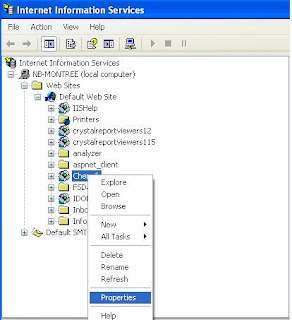
3.On the Directory Tab -> Click on Create Button.
 4.Application name will display website name.
4.Application name will display website name.
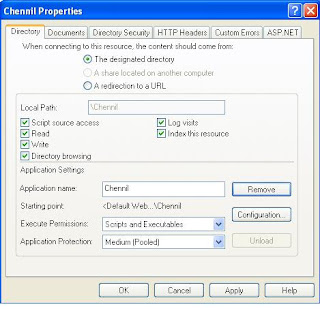
5.Test run again.
จากนั้นพบปัญหา website ไม่สามารถทำงานได้ ฟ้องว่า Configuration Error
แก้ไขโดย:
1.ไปที่ IIS
2.คลิก ขวาที่ website folder เลือก Properties
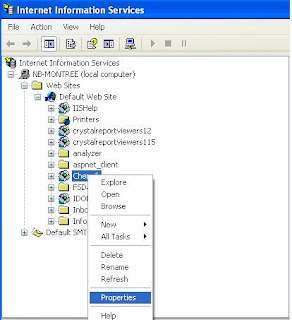
3.On the Directory Tab -> Click on Create Button.
 4.Application name will display website name.
4.Application name will display website name.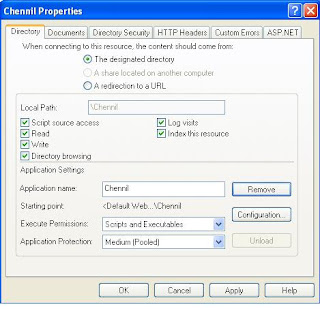
5.Test run again.
No comments:
Post a Comment