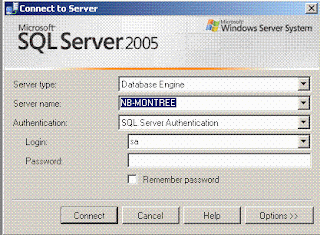
วิธีการ Install MS SQL Server 2005 (2)
Okay , Let to continue to Install MS SQL Server 2005 or Install MS SQL Express
7.The Microsoft SQL Server 2005 Setup check the system configuration so may be you have found the error .all most the error about requirement of hard ware and need to your windows xp or other os shoud be install the iis server first so you can install the iis from Component of window included in the CD Installation . finally the status must be display "Success" . after that click the Next button for go to the next step.

8. the Program promt for need you fill in the CD key and name.if you finish that after that click Next.

9.Choose the MS SQL Server 2005 Component you need to install .basicly choose sam the below shoud be Okay for the basicly becauase the reporting servic not used for the basicly that useful when you need to do about BI.

10. Choose the instance name meaning is your name of server or other you need to install one machine but need to install many instance you can select on the "name instance " and then fill in the server name follow by your require after that click on the button next.

No comments:
Post a Comment