
วิธีการ Install MS SQL Server 2005 Or How to Install MS SQL Server 2005
Hi, Today is holiday so i have time for write the step for install sql server 2005 and Sql server express ,Okay ,Let go . Below is step
1. Restart your machine first.
2. Insert the CD or DVD Program to Reader or go to path of program Install MS SQL Server 2005 and duble clike on Setup.exe
3.the program will Display screen below for confirm you about the agreement .the finally you should Tick the Accept on the "I accept the licensing terms and condition"
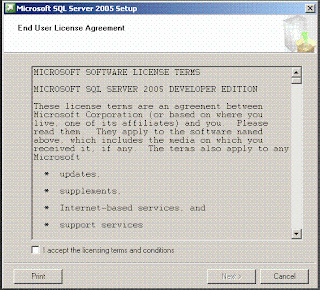
4. Show the picture after Tick on that box and then you must to click on the Next Button >>

5. MS SQL Server 2005 will check the component so you can click for next step
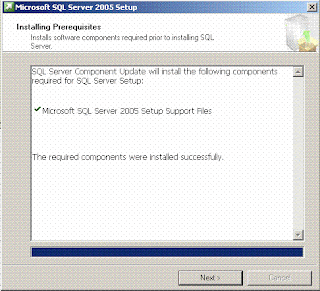
6. MS SQL Server 2005 ready to Installation .

No comments:
Post a Comment