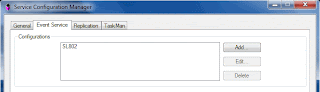SyteLine ERP 802:Export Data to Excel
สวัสดีครับ วันนี้เรามาดูฟังชั่น อีกตัว ที่ SyteLine มี นั้นก็คือวิธีการ export ข้อมูลออกมา ซึ่งเป็นวิธีที่ง่าย ๆ และ สะดวกในการทำงานมาก เพราะหลายคนต้องยอมรับว่ายังติดกับการทำงานบน โปรแกรม Excel อยู่เพราะฉะนั้นมาดูกันว่า ทำอย่างไรครับ
วิธีที่ 1
ใช้ฟังชั่น copy จากเมนู
เปิดหน้างต่างที่ต้องการ export data
เลือก เมนู export to excel
สุดท้ายโปรแกรมจะเปิด excel ให้
วิธีที่ 2
ใช้ฟังค์ชั่น กด Ctl + C ที่ Key Board.
เริ่มต้นคือเลือก ข้อมูลที่ต้องการ แล้วก็ กด Ctl + C และ เปิดโปรแกรม Excel แล้วก็ วางได้เลยครับ
จบแล้วครับง่าย ๆ ทุกหน้าจอที่มี Grid View ทำได้หมดครับ
Wednesday, December 7, 2011
Monday, December 5, 2011
วิธีการซ่อมปั๊มน้ำหลังจากน้ำท่วม
วิธีการซ่อมปั๊มน้ำหลังน้ำท่วม หรือ เครื่องสูบน้ำจากน้ำท่วมขัง
สวัสดีครับ เพื่อน ๆ ทุกคน วันนี้พักเรื่อง ERP ไว้ก่อน มาคุยกันเรื่อง ทำความสะอาดบ้านหลังน้ำท่วมกันดีกว่า ก่อนอื่นเลยผมต้องขอบอกว่าผมก็เป็นอีกคนหนึ่งที่เป็นผู้ประสบภัยจากน้ำท่วม บ้านผมอยู่บ้างบัวทองครับ และ พอดีวันนี้วันที่ 5 ธันวาคม 2554 ซึ่งผม กับ แฟน และ เพื่อน เข้าไปทำความสะอาดบ้าน และ เห็นเพื่อนถามกันมาเยอะว่า เครื่องสูบน้ำจะเสียหรือเปล่า ผมตอบตอนนี้ได้เลยว่า ถ้าเปิดโดยทันทีตอนนี้เสียครับ เพราะ ภายในเป็นสนิม มาก ระหว่าง แกนกลางกัน มัดข้าวต้มมันไม่หมุนครับ เมื่อเราเปิดไฟเข้าไป จะทำให้ ช็อตครับ เพราะฉะนั้นจะต้องถอดทั้งหมดออกมากล้างด้วยน้ำมัน หรือ โซแน็ค ฉีดเข้าไปเลยครับ ผมมีตัวอย่างมาให้ดูลองดูกันนะครับ
มาดูบ้านผมกัน
ก่อนที่คิดจะซ่อมเอง จะต้องเตรียมอุปกรณ์ดังนี้ก่อนนะครับ
1.ประแจเลื่อน
2.ประแจเบอร์ 10
3.ไขควงแฉก,แบน
4. Sonex (โซแน็ค 1 กระป๋อง)
มาดูดีกว่านะครับว่าจะเริ่มกันอย่างไร
1.อันนี้รูปภาพรวมของเครื่องสูบน้ำที่ใช้กันในบ้านทั่วไป
3. เมื่อถอดเสร็จแล้ว เรามาดูกันครับว่ามีจุดใดบ้างที่ต้อง แก้ไข หรือ ซ่อม
ลองดูกันดูนะครับ มีอะไรถามได้ครับ ตอนนี้ทำความสะอาดเสร็จแล้ว ผมแนะนำอีกนิดนะครับ ให้ ปิด ไฟทั้งบ้านก่อน และ ถอดปลั๊กไฟทั้งหมดออกมาเพื่อปลั๊กจะได้ไม่ชื้น และ ที่สำคัญ เตรียมสายไฟยาว ๆ ไปด้วยนะครับ เพราะว่าเราจะต้องต่อไฟ จากชั้นสอง มาใช้ ...ขอให้รวย ๆ ความสุขกันทุกคนครับ
..
เพิ่มเติมนะครับ
ราคา PRESSURE SWITCH ประมาณ สามร้อยบาท
ลูกปืนปั๊มน้ำสำหรับเปลี่ยน เบอร์ 6201Z และ 6202Z ประมาณ ตัวละร้อยกว่าบาท
ถ้าให้ดีนะครับ เมื่อถอดปั๊มน้ำเสร็จแล้ว ถ้ามี มัลติมิเตอร์วัด ระหว่างสาย ไฟทั้งสองเส้น จะต้องมีค่า อยู่ประมาณ 10 โอม นะครับ แต่ถ้าไม่มีไม่เป็นไร อย่างมากก็แค่ไฟขึ้น ก่อนที่จะทำขั้นตอนนี้ได้ต้องมันใจว่า มัดข้าวต้มแห้งดีแล้วนะครับ ไม่งั้นก็ ช็อต.
สวัสดีครับ เพื่อน ๆ ทุกคน วันนี้พักเรื่อง ERP ไว้ก่อน มาคุยกันเรื่อง ทำความสะอาดบ้านหลังน้ำท่วมกันดีกว่า ก่อนอื่นเลยผมต้องขอบอกว่าผมก็เป็นอีกคนหนึ่งที่เป็นผู้ประสบภัยจากน้ำท่วม บ้านผมอยู่บ้างบัวทองครับ และ พอดีวันนี้วันที่ 5 ธันวาคม 2554 ซึ่งผม กับ แฟน และ เพื่อน เข้าไปทำความสะอาดบ้าน และ เห็นเพื่อนถามกันมาเยอะว่า เครื่องสูบน้ำจะเสียหรือเปล่า ผมตอบตอนนี้ได้เลยว่า ถ้าเปิดโดยทันทีตอนนี้เสียครับ เพราะ ภายในเป็นสนิม มาก ระหว่าง แกนกลางกัน มัดข้าวต้มมันไม่หมุนครับ เมื่อเราเปิดไฟเข้าไป จะทำให้ ช็อตครับ เพราะฉะนั้นจะต้องถอดทั้งหมดออกมากล้างด้วยน้ำมัน หรือ โซแน็ค ฉีดเข้าไปเลยครับ ผมมีตัวอย่างมาให้ดูลองดูกันนะครับ
มาดูบ้านผมกัน
ก่อนที่คิดจะซ่อมเอง จะต้องเตรียมอุปกรณ์ดังนี้ก่อนนะครับ
1.ประแจเลื่อน
2.ประแจเบอร์ 10
3.ไขควงแฉก,แบน
4. Sonex (โซแน็ค 1 กระป๋อง)
มาดูดีกว่านะครับว่าจะเริ่มกันอย่างไร
1.อันนี้รูปภาพรวมของเครื่องสูบน้ำที่ใช้กันในบ้านทั่วไป
2.ทำการถอดปั๊มออกก่อนเพื่อให้สะดวกในการทำงาน
3. เมื่อถอดเสร็จแล้ว เรามาดูกันครับว่ามีจุดใดบ้างที่ต้อง แก้ไข หรือ ซ่อม
- ตลับลูกปืนทุ่นมอเตอร์ หรือ แกน ต้องเปลี่ยนใหม่ หรือถ้าท่วมไม่นานก็ลองทดสอบดูครับว่าเวลาหมดด้วยมือแล้วมีความรู้สึกว่ามันสะดุดสะดุดไหม แต่แนะนำว่า ส่วนใหญ่โดนน้ำเเช่เป็นสัปดาห์ควรเปลี่ยน ใช้งานได้ก็ใช้งานได้ไม่นานครับเสียงลูกปืนจะดัง เเละเริ่มฝืดติดตาย เพราะจารบีในตลับลูกปืนเเข็ง,เม็ดลูกปืนเป็นสนิมเพราะโดนน้ำ มอเตอร์ไหม้,ไฟรั่ว ต้องพันมอเตอร์ปั้มใหม่
- สวิทช์เเรงดัน หรือ PRESSURE SWITCH ของปั้มน้ำ ให้ถอดรื้ออกมาดูเเต่ที่พบๆมาน้ำเข้าไปได้ครับ ผมเเนะนำให้เปลี่ยน เพราะมันเป็นชุดที่มีสปริงจุดหมุนด้านกลเล็กๆที่มีโอกาสเป็นสนิมติดตาย เเละ หน้าทองขาว หรือ หน้าคอนเเทค โดนน้ำ ส่วนใหญ่ที่เจอใช้งานไม่นานก็หน้าคอนเเทคไหม้ เพราะหน้าคอนเเทคเป็นข้าวตัง ( เป็นสนิมอ๊อกไซต์เเละเราไม่สามารถเข้าไปขัดหน้าคออนเเทคได้ )
- คอนเดนเซอร์สตาร์ท เเนะนำให้เปลี่บนครับเพราะมันได้ออกเเบบมากันน้ำ เพราะมันออกเเบบมาเเค่กันน่ำสาดไม่ใช่เเช่น้ำเป็นสัปดาห์ๆเเบบนี้
- จุดจั้มป์ต่อสายในปั้มน้ำโดยใช้ หมวกบีบ หรือ เป็นเเบบ เทอร์มินอล ก็ทำความสะอาดเเละล้างด้วยโซเเน็กซ์ หรือ น้ำยาล้างคอนเเทค
- ล้างมัดข้าวต้ม ด้วย โซเเน็กซ์ หรือ น้ำมัน ดีเซล นะครับ
ลองดูกันดูนะครับ มีอะไรถามได้ครับ ตอนนี้ทำความสะอาดเสร็จแล้ว ผมแนะนำอีกนิดนะครับ ให้ ปิด ไฟทั้งบ้านก่อน และ ถอดปลั๊กไฟทั้งหมดออกมาเพื่อปลั๊กจะได้ไม่ชื้น และ ที่สำคัญ เตรียมสายไฟยาว ๆ ไปด้วยนะครับ เพราะว่าเราจะต้องต่อไฟ จากชั้นสอง มาใช้ ...ขอให้รวย ๆ ความสุขกันทุกคนครับ
..
เพิ่มเติมนะครับ
ราคา PRESSURE SWITCH ประมาณ สามร้อยบาท
ลูกปืนปั๊มน้ำสำหรับเปลี่ยน เบอร์ 6201Z และ 6202Z ประมาณ ตัวละร้อยกว่าบาท
ถ้าให้ดีนะครับ เมื่อถอดปั๊มน้ำเสร็จแล้ว ถ้ามี มัลติมิเตอร์วัด ระหว่างสาย ไฟทั้งสองเส้น จะต้องมีค่า อยู่ประมาณ 10 โอม นะครับ แต่ถ้าไม่มีไม่เป็นไร อย่างมากก็แค่ไฟขึ้น ก่อนที่จะทำขั้นตอนนี้ได้ต้องมันใจว่า มัดข้าวต้มแห้งดีแล้วนะครับ ไม่งั้นก็ ช็อต.
Thursday, November 10, 2011
การวางแผนทรัพยากรกิจการ (Enterprise Resources Planning)
การวางแผนทรัพยากรกิจการ (Enterprise
นี่แหละครับที่เราเรียกว่า ERP คือระบบการวางแผนทรัพยาการ นั้นก็หมายถึงระบบที่จะมาช่วยให้เราสามารถคำนวณความต้องการของ วัสถุดิบว่าจะใช้เท่าไร ใช่กำลังคนเท่าไร ใช้เวลาในการทำงานเท่าไร และ ควรจะเริ่มสั่งเมื่อไร เพื่อให้ทันต่อความต้องการของลูกค้า และสามารถรู้สถานะการทำงานของงานทุกชิ้น และที่สำคัญอีกประการหนึ่งก็คือ เมื่อลูกค้าต้องการสั่งสิ้นค้ากับเรา เราสามารถมีข้อมูลตอบลูกค้าได้เลยครับว่า จะรับได้หรือไม่ได้ และ ถ้าได้เมื่อไรที่เราจะทำได้ แต่ถ้าเราไม่ใช้ระบบเข้ามาได้ เราก็จะรับ ๆ มาก่อนเดี๋ยวค่อยว่ากันที่หลังสุด สุดเราเองครับที่จะเจ็บตัวเพราะว่าเมื่อส่งของไม่ทันเราก็จะถูกปรับเงิน หลักของ ERP เราจะเน้นในเชิงของ Production กันเป็นส่วนใหญ่
หลักสูตร การบริหารการผลิตและสินค้าคงคลังโดยระบบ ERP
หลักสูตร การบริหารการผลิตและสินค้าคงคลังโดยระบบ ERP
ผม ว่าเป็นหลักสูตรหนึ่งที่ใครก็ตามที่ต้องไปทำงานกับ บริษัทที่เป็นโรงงานไม่ว่าจะเป็นโรงงานผลิตอะไรก็ตาม และ ที่สำคัญ ทุกสาขาที่เรียน ก็ควรจะมีองค์ความรู้ด้านนี้ไปด้วย ที่สำคัญ ผู้ที่เรียนจบทางด้าน ไอที เพราะ ที่โรงเรียนจะไม่ได้สอนด้านนี้เลย ทำให้เมื่อเราเขาไปอยู่โรงงานและ ต้องไปอยู่ในส่วนของ Software ถ้าไม่มีพื้นฐานจะยากในการเข้าใจความต้องการของ ผู้ใช้งานเพราะฉะนั้นเดี๋ยวมาดูกันนะครับครับว่าเราจะต้องรู้อะไรบ้าง......
ผม ว่าเป็นหลักสูตรหนึ่งที่ใครก็ตามที่ต้องไปทำงานกับ บริษัทที่เป็นโรงงานไม่ว่าจะเป็นโรงงานผลิตอะไรก็ตาม และ ที่สำคัญ ทุกสาขาที่เรียน ก็ควรจะมีองค์ความรู้ด้านนี้ไปด้วย ที่สำคัญ ผู้ที่เรียนจบทางด้าน ไอที เพราะ ที่โรงเรียนจะไม่ได้สอนด้านนี้เลย ทำให้เมื่อเราเขาไปอยู่โรงงานและ ต้องไปอยู่ในส่วนของ Software ถ้าไม่มีพื้นฐานจะยากในการเข้าใจความต้องการของ ผู้ใช้งานเพราะฉะนั้นเดี๋ยวมาดูกันนะครับครับว่าเราจะต้องรู้อะไรบ้าง......
Monday, October 31, 2011
Infor 10 SyteLine ERP on Web
iInfor 10 SyteLine ERP on Web
If you are finding the ERP Software to support all client device (Ipad,Iphone, Tablet) or support using on web. I prefer SyteLine ERP Version 8 because we have application on web and User can use this software anywhere anyclient if User can access internet .Sample of Benifit . User can create PR and PO on Web or CEO can check directly the Daily Sale Report from anywhere .
If you want any information let me know.
If you are finding the ERP Software to support all client device (Ipad,Iphone, Tablet) or support using on web. I prefer SyteLine ERP Version 8 because we have application on web and User can use this software anywhere anyclient if User can access internet .Sample of Benifit . User can create PR and PO on Web or CEO can check directly the Daily Sale Report from anywhere .
If you want any information let me know.
Can't Start IDORuntimeService SyteLine ERP
Problem : Can't Start IDORuntimeService SyteLine ERP , Install SyteLine ERP Stand alone on Windows XP.
Solution : Event Log Full .
1. Right Click on My Computer -> Click Manage
2. Event Viewer
3. Delete Log of System and Application
4. Restart again.
If you have any problem let me know . I will help to solve that problem.
Solution : Event Log Full .
1. Right Click on My Computer -> Click Manage
2. Event Viewer
3. Delete Log of System and Application
4. Restart again.
If you have any problem let me know . I will help to solve that problem.
Friday, October 14, 2011
How to Install IIS7 on MS Windows Server 2008
How to Install IIS7 or Install Web Server on MS Windows Server 2008 If you are installing Infor10 SyteLine ERP. If you don't install IIS you will can't be run the report and client also can't log in because SyteLine need webserver to run Web Config below step will help you to install iis7 on MS Windows Server 2008
1.Go to Server Manager and Select on Web Server (IIS)
2. Click Next
3. Select Role Service .Follow by below picture as well.
4.Click Next again after that click install button.
5.Waiting untill Installation Successed.
6.Don't forget Register aspnet_iis.exe (recoment .net framwork 4.0) .
Make sure, Already install .net framwork4.0.
1.Go to Server Manager and Select on Web Server (IIS)
2. Click Next
3. Select Role Service .Follow by below picture as well.
4.Click Next again after that click install button.
5.Waiting untill Installation Successed.
6.Don't forget Register aspnet_iis.exe (recoment .net framwork 4.0) .
Make sure, Already install .net framwork4.0.
How to use configuration manager of Infor10 SyteLine ERP
How to use configuration manager of Infor10 SyteLine ERP After Install SQL,SyteLine ERP Software , Install Setup SyteLine so We will continue to configure SyteLine with SQL Database by use Configuration Manager .
1. Go to Tools -> Configuration Manager and Click New
2. Fill in Configuration Name. You will see this when you login.
3. On This Tab . Key in User name and password and name of server after that select the database seem like below picture.
4. On Object Tab . You must to change the server name and database name but must select the Object database after that save.
5. If error , Check Trust db and change database owner.
alter database [PA_App]
set trustworthy ON;
6. Finally ,don't forget add the configuration name to Service Configuration.
1. Go to Tools -> Configuration Manager and Click New
2. Fill in Configuration Name. You will see this when you login.
3. On This Tab . Key in User name and password and name of server after that select the database seem like below picture.
4. On Object Tab . You must to change the server name and database name but must select the Object database after that save.
alter database [PA_App]
set trustworthy ON;
6. Finally ,don't forget add the configuration name to Service Configuration.
Thursday, October 6, 2011
ธุรกิจการผลิตกระป๋อง
ธุรกิจการผลิตกระป๋อง
วันนี้เราจะมาคุยแลกเปลี่ยนกันสำหรับการผลิตกระป๋อง ยกตัวอย่าง คือ ปลากกระป๋อง แล้วทำไมต้องมาคุยด้วย ก็เพราะว่าเป็นอีกแง่มุมหนึ่งที่น่าสนใจ แต่วันนี้ผมจะมาพูดถึงในส่วนของการผลิตนะครับ งั้นมาเริ่มกันเลยนะครับ บางธุระกิจเมื่อเราทำการผลิตเราได้ แค่ของดีกลับของเสีย หรือ FG กับ Scrap แต่ในธุระกิจผลิตกระป๋องนั้น เมื่อเราทำการผลิตเรายังจะได้ ของ ดี เกรด เอ ,เกรด บี หรือ เกรด ซี และ ในทุก ขั้นตอนการผลิตจะถูกคัดแยกด้วยช่นด้วยกัน เราจะเห็นว่า สั่งผลิต FG 100 อาจจเหลือที่เสร็จจริงแค่ 50 ชิ้นก็เป็นไปได้ และ อีกอย่างหนึ่งทุกเกรดของสินค้า สามารถนำไปขายได้ด้วยนะครับ เห็นความสนุกแล้วใช่ใหม่ครับ เมื่อเราจะนำเงือนไขตรงนี้เข้าระบบ ระบบจะต้องทำอย่างไรให้รองรับการทำงานแบบนี้ ซึ่งจากตรงนี้เอกก็ทำได้หลายวิธีขึ้นอยู่ว่าเราใช้ Software ERP ของอะไร ถ้าเป็น Infor10 ERP LN นั้นเราก็จะมี feature ในการกำหนด ในลักษณะเป็น Lot ได้โดยใช้ Module efficiency units ในการกำหนดได้ว่า หนึ่ง Item FG สามารถมีได้หลายเกรดได้ ทั้งนี้และทั้งนั้นวิธีการขึ้นอยู่กับความเหมาะสมนะครับ
วันนี้เราจะมาคุยแลกเปลี่ยนกันสำหรับการผลิตกระป๋อง ยกตัวอย่าง คือ ปลากกระป๋อง แล้วทำไมต้องมาคุยด้วย ก็เพราะว่าเป็นอีกแง่มุมหนึ่งที่น่าสนใจ แต่วันนี้ผมจะมาพูดถึงในส่วนของการผลิตนะครับ งั้นมาเริ่มกันเลยนะครับ บางธุระกิจเมื่อเราทำการผลิตเราได้ แค่ของดีกลับของเสีย หรือ FG กับ Scrap แต่ในธุระกิจผลิตกระป๋องนั้น เมื่อเราทำการผลิตเรายังจะได้ ของ ดี เกรด เอ ,เกรด บี หรือ เกรด ซี และ ในทุก ขั้นตอนการผลิตจะถูกคัดแยกด้วยช่นด้วยกัน เราจะเห็นว่า สั่งผลิต FG 100 อาจจเหลือที่เสร็จจริงแค่ 50 ชิ้นก็เป็นไปได้ และ อีกอย่างหนึ่งทุกเกรดของสินค้า สามารถนำไปขายได้ด้วยนะครับ เห็นความสนุกแล้วใช่ใหม่ครับ เมื่อเราจะนำเงือนไขตรงนี้เข้าระบบ ระบบจะต้องทำอย่างไรให้รองรับการทำงานแบบนี้ ซึ่งจากตรงนี้เอกก็ทำได้หลายวิธีขึ้นอยู่ว่าเราใช้ Software ERP ของอะไร ถ้าเป็น Infor10 ERP LN นั้นเราก็จะมี feature ในการกำหนด ในลักษณะเป็น Lot ได้โดยใช้ Module efficiency units ในการกำหนดได้ว่า หนึ่ง Item FG สามารถมีได้หลายเกรดได้ ทั้งนี้และทั้งนั้นวิธีการขึ้นอยู่กับความเหมาะสมนะครับ
Wednesday, September 21, 2011
ธุรกิจประกอบรถยนต์ หรือ ผลิตรถยนต์
ธุรกิจประกอบรถยนต์ หรือ ผลิตรถยนต์ วันนี้จะมาคุยเรื่องเกี่ยวกับธุรกิจประกอบรถยนต์ ในบ้านเราเดี๋ยวนี้มีหลายยี่ห้อที่นำ ชิ้นส่วนต่างเข้ามาจากต่างประเทศแล้วเข้ามาประกอบในบ้านเรา วิธีการดำเนินธุระกิจก็คือ ในแต่ศูนย์ หรือ โชว์รูมรถ ก็จะส่งความต้องการมาที่ส่วนกลางก่อน โดยทั่วไปก็จะออกเป็น ใบสั่งซื้อ ว่าต้องการรถรุ่นใด เมื่อไร จากนั้นทางส่วนกลางก็จะต้องมารวบรวมข้อมูล โดยใช้ระบบ MRP ในการช่วยประมวลผลว่าจะต้องสั่งชิ้นส่วนต่าง มาเมื่อไร และ ควรจะเริ่มผลิตเมื่อไร โดย lead time ของการผลิตรถจะใช้เวลาค่อนข้างนาน และชิ้นส่วนก็ต้องนำเข้ามาจากต่างประเทศ ซึ่งถ้าไม่ใช้ระบบเข้ามาช่วยเป็นไปได้ว่าอาจจะมีตกหล่นได้
พูดถึงชิ้นส่วนต่างประเทศ คงลืมไปไม่ได้นะครับเครื่องเรืองการขนส่ง ก็จะมีทางเรือ ทางเครื่องบิน และที่สำคัญ การจะเอาของเข้าประเทศได้จะต้องเดินเอกสาร Custom Entry หรือ ใบนำสินค้าเข้าประเทศซะก่อนนะครับ ชิ้นส่วนในการประกอบรถนั้น มีทั้งในและนอกประเทศ ซึ่งเมื่อทุกอย่างพร้อมแล้วก็เริมประกอบได้เลย โดยขั้นตอน การประกอบจะหลัก อยู่ 5 ขั้นตอนคือ ประกอบ Body Shop,Paint Shop,ที่เก็บชั่วคร่าว จากนั้นก็นำไปประกอบ และก็สุดท้ายก็ตรวจสอบ และ เก็บเข้า Location ของ Finish Vehicle.
พูดถึงชิ้นส่วนต่างประเทศ คงลืมไปไม่ได้นะครับเครื่องเรืองการขนส่ง ก็จะมีทางเรือ ทางเครื่องบิน และที่สำคัญ การจะเอาของเข้าประเทศได้จะต้องเดินเอกสาร Custom Entry หรือ ใบนำสินค้าเข้าประเทศซะก่อนนะครับ ชิ้นส่วนในการประกอบรถนั้น มีทั้งในและนอกประเทศ ซึ่งเมื่อทุกอย่างพร้อมแล้วก็เริมประกอบได้เลย โดยขั้นตอน การประกอบจะหลัก อยู่ 5 ขั้นตอนคือ ประกอบ Body Shop,Paint Shop,ที่เก็บชั่วคร่าว จากนั้นก็นำไปประกอบ และก็สุดท้ายก็ตรวจสอบ และ เก็บเข้า Location ของ Finish Vehicle.
Thursday, September 15, 2011
Windows Server 2008 : Enable multiple Remote Desktop session per user.
Windows Server 2008 : Enable multiple Remote Desktop session per user.
If you are finding the solution or how to enable multiple Remote Desktop to Winodw Server 2008.
I'd like to propose the solution for enable multiple Remote Desktop.
1.Start -> regedit
2.Check Out the following registry key
HKEY_LOCAL_MACHINE\System\currentControlset\Control\TerminalServer
3.If the fSingleSessionPerUser value.The possible values for this setting are as follows:
0x0 allow multiple sessions per user
0x1 force each user to a single session
5. Save this
6.Restart.
If you are finding the solution or how to enable multiple Remote Desktop to Winodw Server 2008.
I'd like to propose the solution for enable multiple Remote Desktop.
1.Start -> regedit
2.Check Out the following registry key
HKEY_LOCAL_MACHINE\System\currentControlset\Control\TerminalServer
3.If the fSingleSessionPerUser value.The possible values for this setting are as follows:
0x0 allow multiple sessions per user
0x1 force each user to a single session
5. Save this
6.Restart.
Tuesday, August 30, 2011
Solution : Parser Error in browsing ASP.NET
If you have found the error and the message display same below so i have solution.
An error occurred during the parsing of a resource required to service this request
Parser Error
Description: An error occurred during the parsing of a resource required to service this request. Please review the following specific parse error details and modify your source file appropriately.
Cause : We have changed the some companent name in that form.

An error occurred during the parsing of a resource required to service this request
Parser Error
Description: An error occurred during the parsing of a resource required to service this request. Please review the following specific parse error details and modify your source file appropriately.
Cause : We have changed the some companent name in that form.

Infor SyteLine for Finance Service
Let’s face it, whether you’re a publicly or privately held company today, it’s quite likely that you will need to comply with at least one regulatory agency in order to meet your customers’ needs. Whether it’s ISO, FDA, SOX (Sarbanes Oxley), DOD, etc., you need a system that is robust enough to provide the necessary support features without slowing you down. Infor SyteLine ERP is that system.
So what do you need from an ERP system to provide compliance? I hate to say this, but it depends. It depends on the agency and quite often on your own procedures. Your Financial, Operations, and/or Quality Groups will have to make those determinations depending on your Tier Level (size) and the standards you are planning to comply with. The good news is that most of them have some commonality, so we will cover these here, but please feel free to contact us if you have any questions or additional requirements.
Security – a robust security system is essential. NAV’s role based security really shines here and is easy to maintain. It will allow you to keep your roles clearly defined for even the most stringent SOX auditor.
Change Log – You get to decide what you want to log so that you can fulfill your organization’s audit trail requirements without bogging the system down with unnecessary information. Not only can you meet external requirements, but you can finally find out who changed the customer’s order after you printed the acknowledgement.
XBRL – XBRL can be an important tool in an organization’s efforts to become compliant with the Sarbanes-Oxley Act. It also helps ensure that companies can easily share data with auditors, which can aid in Section 404 compliance as well as create reports simply across systems and even post on the Internet, further informing the public of the current state and changes of the organization, aiding in Section 409 compliance.
Serial and/or Lot Number Tracking – Whether you’re providing traceability for food and drug manufacturing to meet Title 21 CFR Part 11 Compliance, DOD contracts, or any other application where you need to know what was used in the manufacture of a specific item or if you just need to know the serial number as it goes out the door, NAV ERP will do it for you. And you can have it all, Lot and Serial number tracking at the same time, if that’s what you need.
Document Approval – Do you want to speed up your audits? Electronic document approvals can assist you there. No more digging in the storage room for the hard copy files. No more trying to explain lost or misfiled items.
Document Storage – Keep the hard copy files online, so you can pull them up whenever you need them without having to search the files. Whether it’s a vendor invoice, drawing, correspondence, or other documentation, you can have it with a mouse click.
Quality Assurance – Keep track of your inspection records online and have them readily available for reporting and other uses.
Bill of Material and Routing Revision/Version Control – NAV’s revision/version control for BOMs and Routings provides a complete revision history for your Engineering documents. In addition, each production order retains a history of actual material issued, machine usage, etc. as needed for your procedures. You control the level of information you need.
IT Change Control – Do you need help documenting the appropriate procedures to test programming modifications for compliance with FDA, SOX, and other requirements. We’ll be happy to help you develop these to meet your requirements. In addition, Infor Syteline ERP flags all modified code to make it easier to ensure that all documentation has been maintained.
So what do you need from an ERP system to provide compliance? I hate to say this, but it depends. It depends on the agency and quite often on your own procedures. Your Financial, Operations, and/or Quality Groups will have to make those determinations depending on your Tier Level (size) and the standards you are planning to comply with. The good news is that most of them have some commonality, so we will cover these here, but please feel free to contact us if you have any questions or additional requirements.
Security – a robust security system is essential. NAV’s role based security really shines here and is easy to maintain. It will allow you to keep your roles clearly defined for even the most stringent SOX auditor.
Change Log – You get to decide what you want to log so that you can fulfill your organization’s audit trail requirements without bogging the system down with unnecessary information. Not only can you meet external requirements, but you can finally find out who changed the customer’s order after you printed the acknowledgement.
XBRL – XBRL can be an important tool in an organization’s efforts to become compliant with the Sarbanes-Oxley Act. It also helps ensure that companies can easily share data with auditors, which can aid in Section 404 compliance as well as create reports simply across systems and even post on the Internet, further informing the public of the current state and changes of the organization, aiding in Section 409 compliance.
Serial and/or Lot Number Tracking – Whether you’re providing traceability for food and drug manufacturing to meet Title 21 CFR Part 11 Compliance, DOD contracts, or any other application where you need to know what was used in the manufacture of a specific item or if you just need to know the serial number as it goes out the door, NAV ERP will do it for you. And you can have it all, Lot and Serial number tracking at the same time, if that’s what you need.
Document Approval – Do you want to speed up your audits? Electronic document approvals can assist you there. No more digging in the storage room for the hard copy files. No more trying to explain lost or misfiled items.
Document Storage – Keep the hard copy files online, so you can pull them up whenever you need them without having to search the files. Whether it’s a vendor invoice, drawing, correspondence, or other documentation, you can have it with a mouse click.
Quality Assurance – Keep track of your inspection records online and have them readily available for reporting and other uses.
Bill of Material and Routing Revision/Version Control – NAV’s revision/version control for BOMs and Routings provides a complete revision history for your Engineering documents. In addition, each production order retains a history of actual material issued, machine usage, etc. as needed for your procedures. You control the level of information you need.
IT Change Control – Do you need help documenting the appropriate procedures to test programming modifications for compliance with FDA, SOX, and other requirements. We’ll be happy to help you develop these to meet your requirements. In addition, Infor Syteline ERP flags all modified code to make it easier to ensure that all documentation has been maintained.
Monday, August 29, 2011
Syteline ERP for Job Shop Manufacturing
Syteline ERP for Job Shop Manufacturing
What is Job Shop Manufacturing?
1. Manually Create Job
2. Create Job BOM
3. Print Job Paperwork
4. Record Job Material Transactions
5. Record Job Operation Transactions
6. Backflush Transactions
7. Outside Operations
8. Job Lot splitting
9. Rework Jobs
10. Kit Items
11.Reverse Backflushing
What is Job Shop Manufacturing?
1. Manually Create Job
2. Create Job BOM
3. Print Job Paperwork
4. Record Job Material Transactions
5. Record Job Operation Transactions
6. Backflush Transactions
7. Outside Operations
8. Job Lot splitting
9. Rework Jobs
10. Kit Items
11.Reverse Backflushing
Syteline ERP for Education
Syteline ERP for Education
The promise of enterprise resource planning (ERP) software is that it should create greater efficiencies in your business operations, producing genuine cost savings and an attractive return on investment (ROI) within a reasonable timeframe.
Simply selecting the right software at the right price, however, is not enough to realize these business benefits. There are costs beyond software licensing and deployment that many IT buyers neglect to factor into their budgets – until it’s too late. These overlooked costs can delay and diminish your expected ROI, or worse, make the project a net loser altogether.
How do you protect yourself and your company from being blindsided by unexpected budget-busting costs?
Cover all your bases upfront. As you establish your budget and evaluate proposals from ERP vendors, include in your analysis, these often overlooked costs of ERP.
1. Training
Your new system is up and running, but it’s worthless unless employees are comfortable using it. How much training time is required to equip your employees to maximize the system? Keep in mind that the more difficult the software is to use, the more expensive it will be to get your employees up to speed on it. Therefore, factor in “ease-of-use” in your software selection. Consider also the cost of productivity loss by taking employees away from their core work to learn the new system.
2. Data Migration/ Conversion
When you purchase new ERP software, you have the costs of moving vast amounts of important business data, often from disparate systems across your organization, into a new system. The data transfer may require weeks, even months, to complete, including time to scrub the data – to delete obsolete, unnecessary, and damaged data. How much will the data conversion cost? Will there be downtime associated with the data transfer and how much will that disruption cost?
3. Business Disruption
How long and when will your system be down during ERP deployment? What will that downtime cost the company in lost revenue and employee productivity? Have you planned ahead to minimize the impact – and cost – of the disruption to your operations?
4. Unexpected Customization
Even the most robust out-of-the-box ERP functionality might need to be customized to fit your business. What capabilities do you need added or tailored? Address these possibilities upfront, when you can plan for the costs and have better control over them, versus during mid-deployment.
5. Redefining Business Processes
An option to customization is to adjust business processes to fit the new ERP system. This, however, still has costs associated with it in terms of training (to acclimate employees to the new processes), productivity loss during the training period, and overall disruption to the business caused by implementing new processes.
The promise of enterprise resource planning (ERP) software is that it should create greater efficiencies in your business operations, producing genuine cost savings and an attractive return on investment (ROI) within a reasonable timeframe.
Simply selecting the right software at the right price, however, is not enough to realize these business benefits. There are costs beyond software licensing and deployment that many IT buyers neglect to factor into their budgets – until it’s too late. These overlooked costs can delay and diminish your expected ROI, or worse, make the project a net loser altogether.
How do you protect yourself and your company from being blindsided by unexpected budget-busting costs?
Cover all your bases upfront. As you establish your budget and evaluate proposals from ERP vendors, include in your analysis, these often overlooked costs of ERP.
1. Training
Your new system is up and running, but it’s worthless unless employees are comfortable using it. How much training time is required to equip your employees to maximize the system? Keep in mind that the more difficult the software is to use, the more expensive it will be to get your employees up to speed on it. Therefore, factor in “ease-of-use” in your software selection. Consider also the cost of productivity loss by taking employees away from their core work to learn the new system.
2. Data Migration/ Conversion
When you purchase new ERP software, you have the costs of moving vast amounts of important business data, often from disparate systems across your organization, into a new system. The data transfer may require weeks, even months, to complete, including time to scrub the data – to delete obsolete, unnecessary, and damaged data. How much will the data conversion cost? Will there be downtime associated with the data transfer and how much will that disruption cost?
3. Business Disruption
How long and when will your system be down during ERP deployment? What will that downtime cost the company in lost revenue and employee productivity? Have you planned ahead to minimize the impact – and cost – of the disruption to your operations?
4. Unexpected Customization
Even the most robust out-of-the-box ERP functionality might need to be customized to fit your business. What capabilities do you need added or tailored? Address these possibilities upfront, when you can plan for the costs and have better control over them, versus during mid-deployment.
5. Redefining Business Processes
An option to customization is to adjust business processes to fit the new ERP system. This, however, still has costs associated with it in terms of training (to acclimate employees to the new processes), productivity loss during the training period, and overall disruption to the business caused by implementing new processes.
Syteline ERP for Distribution
Syteline ERP for Distribution
The right ERP system equips your company to lower costs per transaction by creating efficiencies in these five processes.
1. Order Processing
What is your order-to-ship-to-cash cycle? Do you have any manual processes in this cycle that could and should be automated? Each manual workaround is a potential bottleneck in the cycle, stretching the time it takes to collect revenue on each transaction, negatively impacting cash flow. And order-processing delays lead to dissatisfied customers, who expect quicker response and delivery. When you automate manual processes with ERP, you shorten the order-to-ship-to-cash cycle, improving cash flow, reducing staff costs and contributing to greater customer satisfaction.
2. Inventory Management
Inventory that sits too long carries floor plan costs that eat into profit. Yet, when you don’t have enough of your fast-moving inventory in stock, you either lose the sale or are forced to buy the product at a higher price to fulfill the order. The right ERP system helps you optimize inventory levels with more accurate demand forecasting, comprehensive real-time status and efficient replenishment processes.
3. Purchasing
Chances are your purchasing department must manage relationships with dozens or perhaps hundreds of different vendors. Keeping up with these vendors to obtain order status, latest pricing, and so forth can get cumbersome and time-consuming, increasing risk of not having the right amount of product in stock at the right time and at the right cost. When properly configured, an ERP system streamlines the entire purchasing process equipping your staff to more efficiently manage vendor relationships, keep track of orders, and stay on top of myriad pricing agreements to ensure proper discounts so that you can preserve as much profit as possible per transaction.
4. Billing/ Accounts Receivable
Manual tasks and redundant data entry causes delays in invoicing and collection and increases risk for billing errors – all of which lead to potential cash flow challenges and higher administration cost per transaction. The right ERP system streamlines the billing process in a way that eliminates errors, lowers administration costs, and improves cash flow, shortening the days to collect.
5. Performance Reporting
How much time does it take to pull together performance reports from all the various departments and business units across your organization and consolidate that data into a single report? How much does that staff time cost to create those reports? What if you could drastically cut that time (and cost) – and actually gain more accurate and timely information to make sound business decisions? That’s what the right ERP system enables you to do. It seamlessly integrates software and data from business units and divisions throughout the company, equipping you to generate comprehensive and detailed real-time performance reports on-demand, quickly and easily.
Ref: http://www.erpsoftwareblog.com/2011/08/erp-equips-distribution-companies-to-preserve-more-profit-under-pressure/
The right ERP system equips your company to lower costs per transaction by creating efficiencies in these five processes.
1. Order Processing
What is your order-to-ship-to-cash cycle? Do you have any manual processes in this cycle that could and should be automated? Each manual workaround is a potential bottleneck in the cycle, stretching the time it takes to collect revenue on each transaction, negatively impacting cash flow. And order-processing delays lead to dissatisfied customers, who expect quicker response and delivery. When you automate manual processes with ERP, you shorten the order-to-ship-to-cash cycle, improving cash flow, reducing staff costs and contributing to greater customer satisfaction.
2. Inventory Management
Inventory that sits too long carries floor plan costs that eat into profit. Yet, when you don’t have enough of your fast-moving inventory in stock, you either lose the sale or are forced to buy the product at a higher price to fulfill the order. The right ERP system helps you optimize inventory levels with more accurate demand forecasting, comprehensive real-time status and efficient replenishment processes.
3. Purchasing
Chances are your purchasing department must manage relationships with dozens or perhaps hundreds of different vendors. Keeping up with these vendors to obtain order status, latest pricing, and so forth can get cumbersome and time-consuming, increasing risk of not having the right amount of product in stock at the right time and at the right cost. When properly configured, an ERP system streamlines the entire purchasing process equipping your staff to more efficiently manage vendor relationships, keep track of orders, and stay on top of myriad pricing agreements to ensure proper discounts so that you can preserve as much profit as possible per transaction.
4. Billing/ Accounts Receivable
Manual tasks and redundant data entry causes delays in invoicing and collection and increases risk for billing errors – all of which lead to potential cash flow challenges and higher administration cost per transaction. The right ERP system streamlines the billing process in a way that eliminates errors, lowers administration costs, and improves cash flow, shortening the days to collect.
5. Performance Reporting
How much time does it take to pull together performance reports from all the various departments and business units across your organization and consolidate that data into a single report? How much does that staff time cost to create those reports? What if you could drastically cut that time (and cost) – and actually gain more accurate and timely information to make sound business decisions? That’s what the right ERP system enables you to do. It seamlessly integrates software and data from business units and divisions throughout the company, equipping you to generate comprehensive and detailed real-time performance reports on-demand, quickly and easily.
Ref: http://www.erpsoftwareblog.com/2011/08/erp-equips-distribution-companies-to-preserve-more-profit-under-pressure/
New Infor SyteLine ERP Versions 8.02.10
New Infor SyteLine ERP Versions 8.02.10
The SyteLine Customer Portal is a website running within Microsoft SharePoint that is publicly available to your customers. The Customer Portal is:
- A prepackaged website that can be quickly deployed without any programming.
- The location where your customers can access Account Balances, Order Status, Invoices, Return Material Authorizations (RMA’s), and much more.
- Fully integrated with SyteLine.
- Currently available for SyteLine versions 8.02.10 and above.
- The location where your customers can access Account Balances, Order Status, Invoices, Return Material Authorizations (RMA’s), and much more.
- Fully integrated with SyteLine.
- Currently available for SyteLine versions 8.02.10 and above.
Saturday, August 27, 2011
free download software Antivirus for windows7
Free download 30 day software Antivirus for windows7
My Idea for Webroot Antivirus
Price : Pass $16.65 per year if compare with Norton Antivirus cheaper ,Norton around $49.99 per year and limited of norton is pc or laptop ram less than 512 Mb very slow.
Performance : Pass . used the resource very less.
Webroot® Antivirus with Spy Sweeper
My Idea for Webroot Antivirus
Price : Pass $16.65 per year if compare with Norton Antivirus cheaper ,Norton around $49.99 per year and limited of norton is pc or laptop ram less than 512 Mb very slow.
Performance : Pass . used the resource very less.
Webroot® Antivirus with Spy Sweeper
- Webroot Antivirus Computer Software Highlights
- Award-winning antivirus technology provided by Sophos®. With 56 VB100 certifications, it's among the best in the business! *
- Includes award-winning Spy Sweeper®, proven to find and remove more spies than any other antispyware technology.
- Effective, easy-to-use, real-time virus protection from the most dangerous Internet threats
- 360 degrees of protection—blocks, detects and removes threats
- Great value and comprehensive antispyware and antivirus protection
Minimum System Requirements
- Windows XP 32 bit, SP2, SP3
- Windows Vista® 32 bit (all Editions)
- Windows Vista SP1, SP2 32 and 64 bit (all Editions)
- Windows® 7 32 and 64-bit (all Editions)
- Windows 7 SP1 32 and 64 bit (all Editions)
- 300 MHz processor (minimum), 1GHz (recommended on Windows Vista and Windows 7)
- 300 MB hard drive space
- 256 MB RAM, 2GB (recommended on Windows Vista and Windows 7)
- Internet Explorer 6.0 or higher, FireFox 3.0 or higher
Friday, August 26, 2011
Google adsense converter ads to bloger,blogspot , Now!
Google adsense converter ads to bloger,blogspot , Now
If you are finding the tools for convert ads adsense to bloger blogspot so
I have give the link for Google adsense converter ads for you below link
Link : http://www.eblogtemplates.com/blogger-ad-code-converter/
If you are finding the tools for convert ads adsense to bloger blogspot so
I have give the link for Google adsense converter ads for you below link
Link : http://www.eblogtemplates.com/blogger-ad-code-converter/
Infor ERP LN or Baan Review
Infor ERP LN or Baan Review
I'd like to present the best ERP Software from Infor that is ERP LN or everybody know ERP BAAN.Baan or LN ERP. In the medium business Infor have the Syteline ERP Product and for the big business Infor have ERP LN .ERP LN same lavel as ERP SAP and Oracle ERP.
And how to know your business medium or big . I think if your business have more thant one site to link together and the transaction data more than 10,000 records per days .
Infor ERP LN or Infor ERP Baan support spacially multi site and multi language and
I'd like to present the best ERP Software from Infor that is ERP LN or everybody know ERP BAAN.Baan or LN ERP. In the medium business Infor have the Syteline ERP Product and for the big business Infor have ERP LN .ERP LN same lavel as ERP SAP and Oracle ERP.
And how to know your business medium or big . I think if your business have more thant one site to link together and the transaction data more than 10,000 records per days .
Infor ERP LN or Infor ERP Baan support spacially multi site and multi language and
Infor ERP SyteLine8 Review
Infor ERP SyteLine8 Review
- Manufacturing solution that has been improved and enhanced for over 20 years.
- Industry expertise within the solution implementation, training, professional service, and support
- Supports true mixed mode manufacturing from ETO to repetitive
- Rapid implementations and low cost of ownership
- Multi-site structure
- Global solution
- Ease of use and excellent UI
- The technology framework enables personalization
- Built on what you know and use everyday: Microsoft
Tuesday, August 23, 2011
pptx viewer converter software
Program for read *.pptx or anybody know that is powerpoint pptx converter tool.You can't read the *.pptx file because your MS office lower or less than MS office 2007 so if you want to read this file you should download powerpoint pptx converter .
Link to download:Free download powerpoint pptx converter (MS Office Viewer 2007)
http://www.microsoft.com/download/en/details.aspx?id=6
Link to download:Free download powerpoint pptx converter (MS Office Viewer 2007)
http://www.microsoft.com/download/en/details.aspx?id=6
Wednesday, August 10, 2011
วิธีแก้ปัญหาเครื่องคอมช้า ด้วย ccleaner
วิธีแก้ปัญหาเครื่องคอมช้า หรือ วิธีแก้ปัญหาเครื่องคอมค้าง หรือ วิธีแก้ปัญหาเครื่องคอมดับเอง Restart เอง ด้วย ccleaner
เพราะว่าเวลาใช้งานนานไปแล้ว ไฟล์ขยะต่าง ๆ ไม่เคยได้ถูกลบไปเลยนั้นทำให้พื้นที่ใช้งานน้อยลง และ ที่สำคัญจะทำให้การเข้าถึงไฟล์ช้าด้วย เปิดเครื่องคอมพิวเตอร์ใช้เวลานาน ใช้งาน Internet แล้ว รู้สึกว่ามันช้า และ ที่สำคัญอีกประการหนึ่งคือ เราใช้ ๆ เครื่องไปแล้วดับ บ่อย ๆ อาจเป็นเหตุผลคือ Drive C คุณเต็มก็เป็นไปได้ หรือก็รู้ว่า Drive C เต็ม หรือ Drive C Full แล้วต้องทำอย่างไรล่ะ
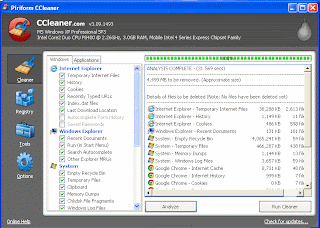
ผมแนะนำโปรแกรมนี้ครับ ccleaner ใช้ง่ายครับ สะดวก เร็ว ได้ผลดีครับ
หรือใครสนใจก็ไป Download Free ccleaner ได้ที่
Download CCleaner from FileHippo.com
เพราะว่าเวลาใช้งานนานไปแล้ว ไฟล์ขยะต่าง ๆ ไม่เคยได้ถูกลบไปเลยนั้นทำให้พื้นที่ใช้งานน้อยลง และ ที่สำคัญจะทำให้การเข้าถึงไฟล์ช้าด้วย เปิดเครื่องคอมพิวเตอร์ใช้เวลานาน ใช้งาน Internet แล้ว รู้สึกว่ามันช้า และ ที่สำคัญอีกประการหนึ่งคือ เราใช้ ๆ เครื่องไปแล้วดับ บ่อย ๆ อาจเป็นเหตุผลคือ Drive C คุณเต็มก็เป็นไปได้ หรือก็รู้ว่า Drive C เต็ม หรือ Drive C Full แล้วต้องทำอย่างไรล่ะ
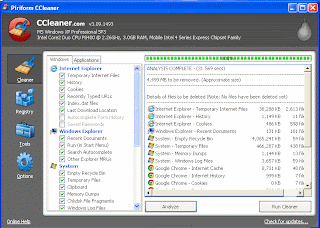
ผมแนะนำโปรแกรมนี้ครับ ccleaner ใช้ง่ายครับ สะดวก เร็ว ได้ผลดีครับ
หรือใครสนใจก็ไป Download Free ccleaner ได้ที่
Download CCleaner from FileHippo.com
Monday, August 8, 2011
RCCP (Rough Cut Capacity Planning ) and Job Scheduling
ERP System : RCCP (Rough Cut Capacity Planning ) and Job Scheduling
ผมอยากจะขอแนะนำสำหรับ Planning มือใหม่ หรือ Production มือใหม่นะครับ
ว่า ทำไม่จะต้อง ทำ Job Scheduling and RCCP ด้วย , เนื่องจากเมื่อเรารับ Order จากลูกค้ามานั้นทุกรายการต้องการด่วนด้วยกันทั้งหมด ฉะนั้นเราจะต้องให้ระบบช่วยคำนวณให้ว่า จริง แล้ว Order ไหนด่วนกว่ากัน โดยระบบทั่วไป ไม่ว่าจะเป็น
Infor ERP Syteline 8 หรือ Microsoft Dynamics AX หรือตัวอื่นก็จะมีวิธีการคำนวณคือ
คิดตามวัน Due Date กับ Critical Ratio (Due Date - Current Date) นั้นก็พอให้เราทราบและจัดลำดับได้ว่า จริงแล้ว Order ไหนบ้างที่ด่วนควรรีปที่จะทำก่อน
ต่อหลังจากที่เราจัด Scheduling เสร็จแล้วเราก็ต้องมาตรวจสอบในเรื่องของ RCCP ว่าเราสามารถทำงานได้ทันตามความต้องการหรือไม่ โดยระบบจะบอกให้เราได้ทราบว่า เราควรจะเพิ่ม Resource ในส่วนใด.

ในกรณีที่ไม่พอ เช่น เพิ่มกะการทำงาน,เพิ่มคน,เพิ่มเครื่องจักร เห็นไหมครับเมื่อเราใช้ระบบจะทำให้เราทราบว่าจริงแล้ว เราควรเปิด OT หรือ ไม่เปิด แล้วควรเปิด กี่ชั่วโมง ครับ
ผมอยากจะขอแนะนำสำหรับ Planning มือใหม่ หรือ Production มือใหม่นะครับ
ว่า ทำไม่จะต้อง ทำ Job Scheduling and RCCP ด้วย , เนื่องจากเมื่อเรารับ Order จากลูกค้ามานั้นทุกรายการต้องการด่วนด้วยกันทั้งหมด ฉะนั้นเราจะต้องให้ระบบช่วยคำนวณให้ว่า จริง แล้ว Order ไหนด่วนกว่ากัน โดยระบบทั่วไป ไม่ว่าจะเป็น
Infor ERP Syteline 8 หรือ Microsoft Dynamics AX หรือตัวอื่นก็จะมีวิธีการคำนวณคือ
คิดตามวัน Due Date กับ Critical Ratio (Due Date - Current Date) นั้นก็พอให้เราทราบและจัดลำดับได้ว่า จริงแล้ว Order ไหนบ้างที่ด่วนควรรีปที่จะทำก่อน
ต่อหลังจากที่เราจัด Scheduling เสร็จแล้วเราก็ต้องมาตรวจสอบในเรื่องของ RCCP ว่าเราสามารถทำงานได้ทันตามความต้องการหรือไม่ โดยระบบจะบอกให้เราได้ทราบว่า เราควรจะเพิ่ม Resource ในส่วนใด.

ในกรณีที่ไม่พอ เช่น เพิ่มกะการทำงาน,เพิ่มคน,เพิ่มเครื่องจักร เห็นไหมครับเมื่อเราใช้ระบบจะทำให้เราทราบว่าจริงแล้ว เราควรเปิด OT หรือ ไม่เปิด แล้วควรเปิด กี่ชั่วโมง ครับ
Tuesday, July 19, 2011
วิธีแก้ปัญหา Configuration Error ,ASP.net
วิธีแก้ไข เรื่อง แก้ปัญหาเมื่อเรา run website ที่เราสร้างเสร็จแล้วด้วย ASP.Net เช่น http://www.chicroom5.com/ default.aspx
จากนั้นพบปัญหา website ไม่สามารถทำงานได้ ฟ้องว่า Configuration Error
แก้ไขโดย:
1.ไปที่ IIS
2.คลิก ขวาที่ website folder เลือก Properties
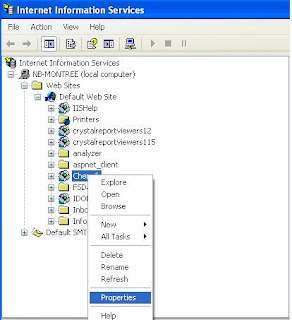
3.On the Directory Tab -> Click on Create Button.
 4.Application name will display website name.
4.Application name will display website name.
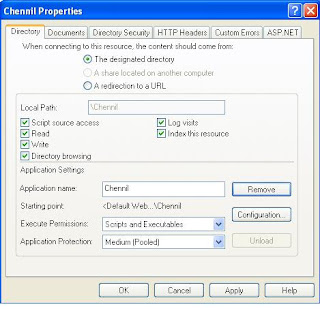
5.Test run again.
จากนั้นพบปัญหา website ไม่สามารถทำงานได้ ฟ้องว่า Configuration Error
แก้ไขโดย:
1.ไปที่ IIS
2.คลิก ขวาที่ website folder เลือก Properties
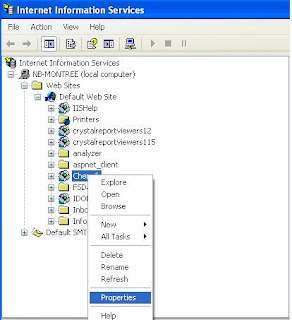
3.On the Directory Tab -> Click on Create Button.
 4.Application name will display website name.
4.Application name will display website name.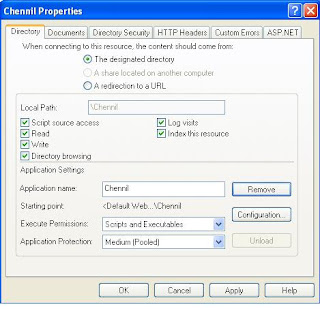
5.Test run again.
Friday, July 8, 2011
Install MS SQL Express 2008
Wednesday, June 8, 2011
Backflush เกี่ยวกับ ERP คืออะไร แปลว่าอะไร
Backflush เกี่ยวกับ Syteline ERP,Dynamix ,Baan,SAAP คืออะไร แปลว่าอะไร
คำถามนี้ถ้าถามแบบนี้ตอบไม่ยากครับ นั้นคือ ทุก Software เหมือนกัน ซึ่งเป็นวิธีการที่ไว้สำหรับเบิกจ่าย วัสดุที่ใช้ในงานผลิตแบบอัตโนมัติตาม Location ที่กำหนดไว้ใน BOM พอเข้าใจไหมครับ แต่ถ้าถามผมถามว่า ธุรกิจแบบไหนกับละ ที่จะใช้ Blackflush หรือ จะให้ แบบ ตัดจ่ายแบบ Manual ? สำหรับผม ผมจะตอบว่าถ้าธุรกิจที่มี ส่วนประกอบใน BOM มาก เช่น ประกอบรถยนต์ ซึ่งเราจะเห็นว่าประกอบรถยนต์หนึ่งคันนั้น ประกอบไปด้วย วัสดุ หรือ ส่วนประกอบเป็น พัน ๆ ชิ้น นั้นหมายถึงว่าเราคงไม่มาทำ Manual เบิกจ่ายจริงไหมครับ ก็ให้ระบบ ทำ Backflush ให้ดีกว่าระบบจะทำการตัดจ่ายอุปกรณ์ตามสูตรการผลิตหรือ BOM ที่เราผูกไว้ , ส่วนการตัดจ่ายแบบ Manual นั้นใช้ได้กับทุกธุระกิจ แต่ถ้าเหมาะก็จะเป็นจำพวกบริษัทที่ส่วนประกอบไม่มาก เช่น ธุรกิจที่ ปั๊มขึ้นรูป ครับ
แต่นอกเหนือจากนี้ ก็รบกวนช่วย แชร์ ประสบการณ์กันด้วยนะครับ
Saturday, May 28, 2011
Solution :The current time on this computer and the current time on the network are different.
Problem :The current time on this computer and the current time on the network are different.
Solution : Regarding to The time zone of your coputer and domain server are different so change the time zone to match with domain server
Solution Step :
1.Start -> Settings -> Control Panel
2. Double Click on Date and Time
3.Click On tap Time Zone
4. Choose the Time Zone to same the Domain Server.
Thank you.
Solution : Regarding to The time zone of your coputer and domain server are different so change the time zone to match with domain server
Solution Step :
1.Start -> Settings -> Control Panel
2. Double Click on Date and Time
3.Click On tap Time Zone
4. Choose the Time Zone to same the Domain Server.
Thank you.
Monday, April 25, 2011
Setup Program Syteline ERP 8.0 on Windows XP
Setup Program Syteline ERP 8.0 on Windows XP
This is Wizard will guide you through the configuration process.
1. Select Create Syteline Database (will guide you to Create Syteline Database)
Select IDO Request Web Service.
Infor Task manager Service.
Click Next.
 2. Key in user name and password of Domain or machine.
2. Key in user name and password of Domain or machine.
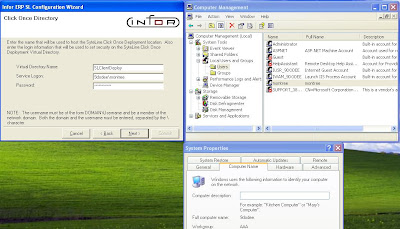
3.Click Next .
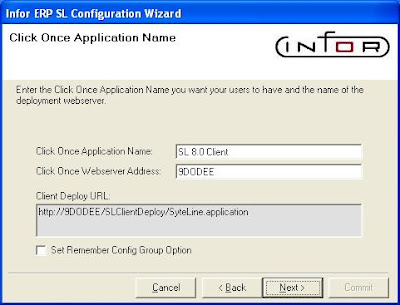
4. This screen use to create Syteline database.
 5. Select Database Type.
5. Select Database Type.
Initialized Application Database (blank database only Table Structure).
Demo Application Database (included sample data for testing program).
 Click Next.
Click Next.
Next Page
This is Wizard will guide you through the configuration process.
1. Select Create Syteline Database (will guide you to Create Syteline Database)
Select IDO Request Web Service.
Infor Task manager Service.
Click Next.
 2. Key in user name and password of Domain or machine.
2. Key in user name and password of Domain or machine.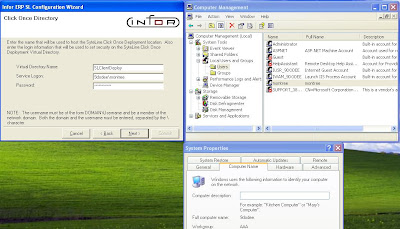
3.Click Next .
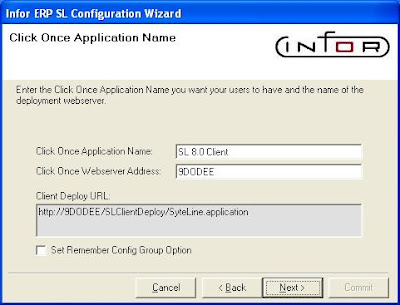
4. This screen use to create Syteline database.
 5. Select Database Type.
5. Select Database Type.Initialized Application Database (blank database only Table Structure).
Demo Application Database (included sample data for testing program).
 Click Next.
Click Next.Next Page
Install Program Syteline ERP 8.0 on Windows XP
Install Program Syteline ERP 8.0 on Windows XP
Hi, I'd like to present the step to install program Syteline ERP 8.0 on Windows XP or well know about Install Syteline ERP Stand alone.It will help you to much to testing and learning about ERP concept because you can testing program anywhere,if you have Laptop so let starting the step now.
1. After insert CD Program to CD Rom Drive.Double Click On Setup.exe .
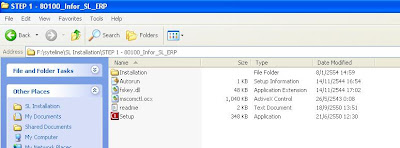
2. Choose on Database Server , Utility Server and Client .
I choosed Database Server and Utilty Server to same installation because i used only server machine (XP). Click on Install Infor ERP SL 8.01
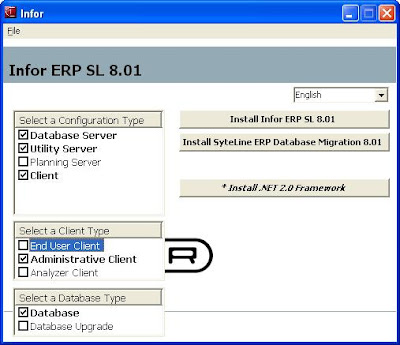
3.Starting Installation Wizard. Click Next.
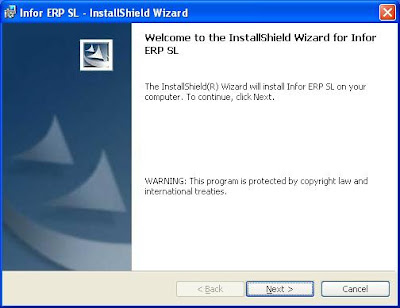
4.Recheck features to install.Click Next
 5.Click Next
5.Click Next
6.Finish to Install Program Syteline ERP 8.0 on Windows XP step 1 (Install program)
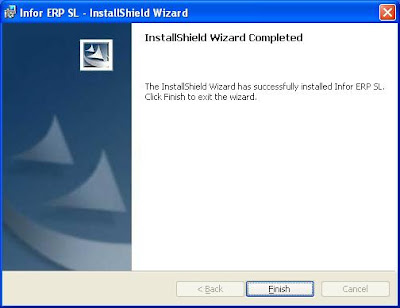
Go to Setup Program Syteline ERP 8.0 on Windows XP
Hi, I'd like to present the step to install program Syteline ERP 8.0 on Windows XP or well know about Install Syteline ERP Stand alone.It will help you to much to testing and learning about ERP concept because you can testing program anywhere,if you have Laptop so let starting the step now.
1. After insert CD Program to CD Rom Drive.Double Click On Setup.exe .
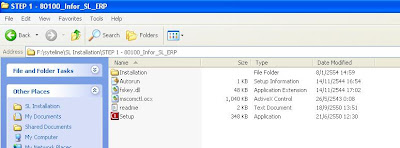
2. Choose on Database Server , Utility Server and Client .
I choosed Database Server and Utilty Server to same installation because i used only server machine (XP). Click on Install Infor ERP SL 8.01
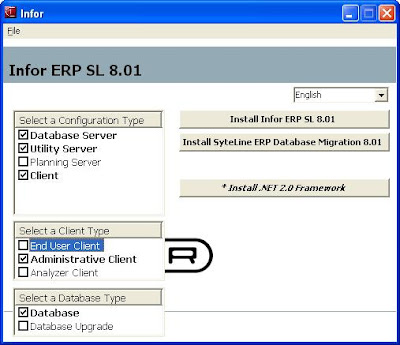
3.Starting Installation Wizard. Click Next.
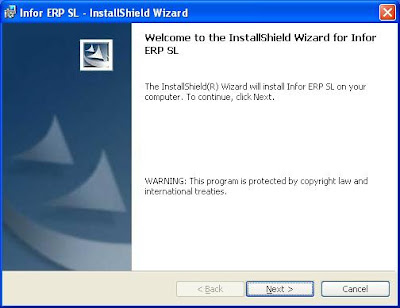
4.Recheck features to install.Click Next
 5.Click Next
5.Click Next6.Finish to Install Program Syteline ERP 8.0 on Windows XP step 1 (Install program)
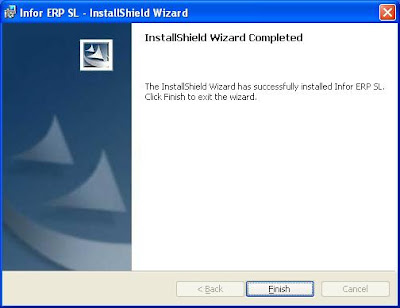
Go to Setup Program Syteline ERP 8.0 on Windows XP
Friday, April 8, 2011
วิธีแ้ก้ปัญหา Visual Studio Just-In Time Debugger Error
วิธีแ้ก้ปัญหา ,How to solve the Visual Studio Just-In_Time Debugger Error
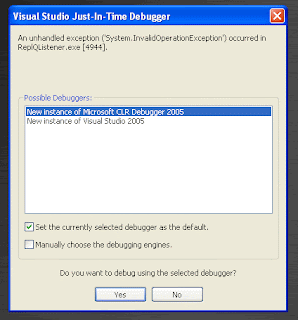 I have found the error after i have installed the VS .Net 2005 on Windows XP3 and then this error will pop up all the time when i use my computer so i try to find out the solution so finally,I have found the solution follow by this below.
I have found the error after i have installed the VS .Net 2005 on Windows XP3 and then this error will pop up all the time when i use my computer so i try to find out the solution so finally,I have found the solution follow by this below.
When you have encounter this error ,Plase try to below step:
1.Go to Event View -> System -> check for check what the error ,look at error source.
2. From No.1 , I think , you will encounter about .Net problem.
3. Check current version of .Net frame work on your machine.
4. Reinstall .Net Fram work relate to that on your machine.
5.Restart Computer.
Or If you have installed the Crystal Report 2008 so Should be reinstall Crystal Report 2008 againg.
Thank you.
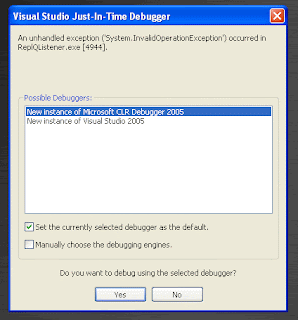 I have found the error after i have installed the VS .Net 2005 on Windows XP3 and then this error will pop up all the time when i use my computer so i try to find out the solution so finally,I have found the solution follow by this below.
I have found the error after i have installed the VS .Net 2005 on Windows XP3 and then this error will pop up all the time when i use my computer so i try to find out the solution so finally,I have found the solution follow by this below.When you have encounter this error ,Plase try to below step:
1.Go to Event View -> System -> check for check what the error ,look at error source.
2. From No.1 , I think , you will encounter about .Net problem.
3. Check current version of .Net frame work on your machine.
4. Reinstall .Net Fram work relate to that on your machine.
5.Restart Computer.
Or If you have installed the Crystal Report 2008 so Should be reinstall Crystal Report 2008 againg.
Thank you.
Subscribe to:
Comments (Atom)
Infor SyteLine (CSI) customize Custom Assembly
if you are looking for script to test run Infor CSI Custom Assembly you can use below code. using System; using System.Collections.Generic...
-
รวมคำศัพท์ที่สนใจ ERP & Programmer ที่จะต้องเขียนโปรแกรมที่โรงงาน ที่จำเป็นต้องรู้เพราะไม่งั้นเวลาได้ Requirement มาแล้วเราจะไม่เข้าใจ แ...
-
Backflush เกี่ยวกับ Syteline ERP,Dynamix ,Baan,SAAP คืออะไร แปลว่าอะไร คำถามนี้ถ้าถามแบบนี้ตอบไม่ยากครับ นั้นคือ ทุก Software เหมือนกัน ซึ...
-
วิธี การ Maintenance SQL Server 2005 | Maintenance SQL Server 2008 | SQL 2005 Express | Sql management Studio How to SQL Server Maintenance...